As a leading drone-in-a-box solution, DJI Dock 3 empowers Dock operators with automated drone operations. However, navigating the EU’s regulatory landscape for Dock flight authorization can be complex. To empower our users with greater operational flexibility, we’re proud to announce that DJI Dock 3 has successfully obtained C2&C6 Certification in collaboration with a European Notified Body Applus. This milestone underscores our commitment to product compliance and operation safety while streamlining workflows for European partners and customers.
How C6 Certification Benefits Your Dock Operations
Under EU regulations, C6-certified systems enable simplified authorization processes for operations in the specific category. With DJI Dock 3’s C6 compliance, you can:
- Operate in STS-02 with Simplified Declaration: Perform demonstration flights or short-term missions under the *Standard Scenario STS-02* with minimal administrative effort. This eliminates lengthy approval processes for short-term deployments.
- Enhance Compliance Credibility: The certification validates Dock 3’s safety features, including its overall robustness and containment system, ensuring alignment with EU regulatory standards.
For details on STS-02 eligibility and applications, visit the EASA STS Application Portal.
Test Guideline of C6 Compliant Dock 3
DJI Dock 3 integrates advanced safety features like GeoCaging and a Flight Termination System (FTS). Here’s what you need to do to prepare and test systems effectively:
Pre-Deployment Preparation
- Update Firmware: Upgrade the DJI Dock 3 and Matrice 4D drone to the latest firmware supporting C6 compliance, check latest firmware here.
- Verify Hardware Marking: Confirm the presence of C2/C6 laser-etched labels on the Dock 3 and drone.
- Install Critical Components: Follow the FTS installation video to properly instal the FTS module and Cellular Dongle 2.
- Familiarize Yourself with Documentation: Study the Dock User Manual for GeoCaging instructions, FTS protocols, and safety warnings.
GeoCaging and FTS Functional Testing

Image from Regulation (EU) 2019/947
Geocaging:
GeoCaging defines two critical airspace zones to ensure flight safety:
- Flight Geography (FG):
- Purpose: The primary operational zone for takeoff, tasks, and landing.
- Alerts: Users receive warnings if the drone approaches within 30 m of the FG edge.
- Setup: Set a minimum radius of 100 m and altitude of 35 m in FlightHub 2.
- Contingency Volume (CV):
- Purpose: A buffer zone where contingency program is enabled.
- Response: Under normal operations, the drone avoids entering the CV. If exceptional circumstances (e.g., extreme weather) cause the drone to enter the CV or approach within 30 m of its edge, it will brake, hover, and issue alerts. Automatic task execution is disabled in this zone, requiring real-time manual control to guide the drone back to the Flight Geography (FG).
- Setup: Extend the CV to at least the FG radius + 100 m and FG altitude + 35 m.
- Operation Volume (OV):
- Purpose: Combines FG and CV. If the drone exits the OV, the FTS activates immediately, and the drone will fall in the ground risk buffer.
- Setup: max radius: 30 km; max altitude: 1.5 km.
*Note: The Ground Risk Buffer must be defined by the applicant, and ensures that in case of loss of control, any emergency descent occurs within a predefined area.
FTS has two activation modes:
- Manual Trigger: Triggered via FlightHub 2.
- Automatic Trigger: Activates if the drone exits the Operation Volume (OV) due to loss of control.
Step 1: Set Up GeoCaging
In FlightHub 2 "Organization Settings", enable GeoCaging.

Enable Geocaging in project:

Save settings. The Operation Volume (OV) will enforce automatic FTS activation if breached.
Step 2: Test Manual FTS Activation
- Power on the drone and Dock 3.- Confirm the FTS and 4G dongle status in FlightHub 2.
- Go to FlightHub 2 > Device Maintenance > Aircraft Control.
- Select the FTS module, enter the verification code, and slide the Terminate button.
- Verify that the motors stop immediately.
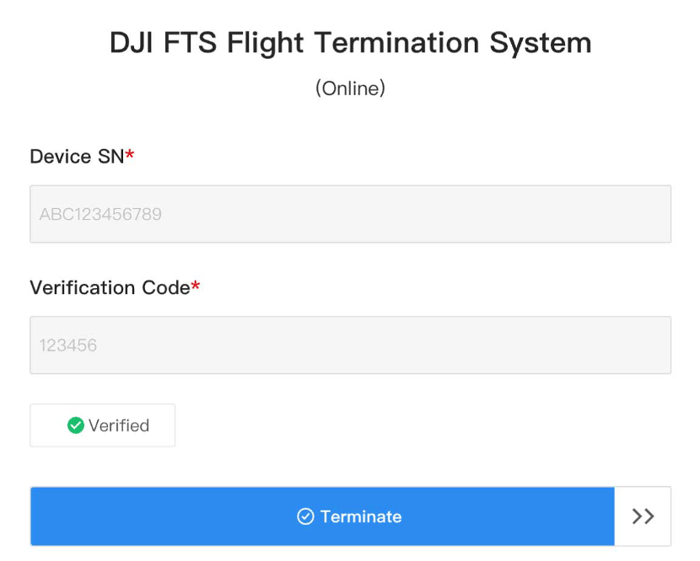
For more installation training ,please find here FTS installation video .
Compliance Resources for Seamless Deployment
We’ve partnered with leading regulatory consultants to provide ready-to-use templates for Dock 3, including:
- SORA Templates (Specific Operations Risk Assessment)
- Operational Manuals with Dock 3 technical specifications
- Compliance Checklists
Download these resources here: DJI Dock 3 Compliance Template.
Learn more about the compliance & operational success for DJI Dock 3.
Looking Ahead
C6 certification marks a critical step in DJI Dock 3’s evolution as a trusted, regulation-ready solution. By simplifying compliance, we aim to accelerate your path to operational success in the EU.
Contact us if you want to to become a DJI Dock Dealer or DJI Ecosystem Partner.




.png?width=300&name=L3kv%20(1).png)