DJI Dock has received a significant update, bringing new features that enhance its flexibility and capabilities. The new update includes Live Flight Controls, which allow users to remotely control their drone and gimbal in real-time through DJI FlightHub 2, and Resume Flight From Breakpoint, which improves mission planning efficiency and reliability.
Read on to learn more about the Dock’s newest features, and learn how they will be highly beneficial in fields such as energy inspections, security, emergency response, and more.
Live Flight Controls
The much-anticipated Live Flight Controls function is officially online. Users can enter the "Live Flight Controls" mode in the FlightHub 2 platform and control the aircraft and gimbal remotely and in near real time through the cloud, which greatly enhances the flexibility of DJI Dock operations. This function is also available through the Cloud API for developers.
The Live Flight Controls function includes FlyTo tasks, and keyboard controls to manually operate the aircraft and gimbal.
1. FlyTo flights:
When the aircraft is in the Dock, being flown with live flight controls, or on a route mission, the user can generate a FlyTo location by right-clicking on the map. When faced with multiple points of interest or multi-unit coordinated operations, you can also use the PinPoint function to generate different visual reference points to FlyTo later on.
Once the FlyTo point is set, FlightHub 2 will map out the flight path and the drone will fly directly to the FlyTo point. FlyTo is a simple but helpful feature to improve operational efficiency.
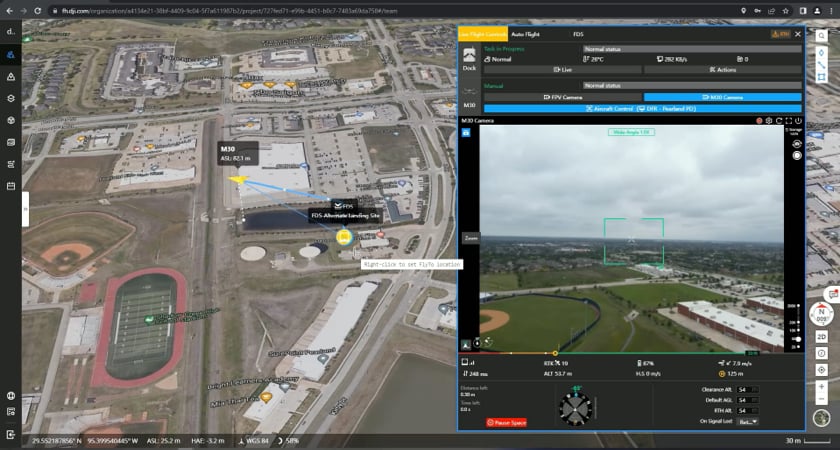 Right-click on the map to set a FlyTo action
Right-click on the map to set a FlyTo action
Please note that when the aircraft performs a FlyTo action from the Dock through the Take Off function, it will first ascend to the safe clearance altitude that you set, and then fly directly to the Default AGL you have set at the FlyTo point. To ensure flight safety, please pay attention to the height of the surrounding buildings or obstacles and set a reasonable safe clearance altitude to avoid collision.
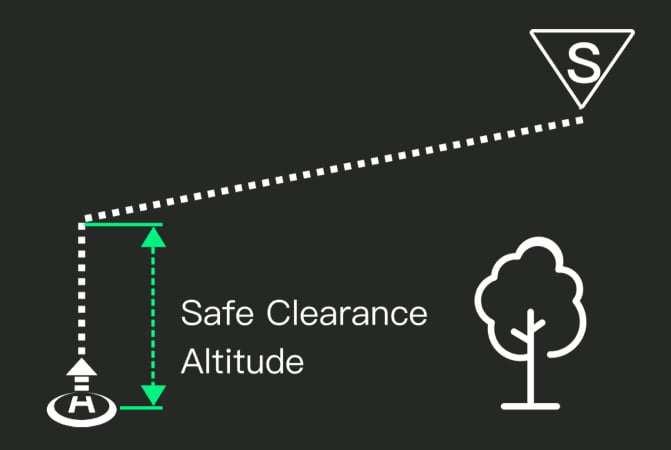
2. Live Flight Control of the aircraft:
The latest update for DJI Dock includes Live Flight Controls giving the operator the ability to fly the drone where it is needed with a FlyTo function and Keyboard controls
PC gamers should find the controls familiar, where you can direct the drone with the following controls:
- Forward (W)
- Backward (S)
- Left (A)
- Right (D)
- Up (C)
- Down (Z)
- Aircraft Yaw Left (Left rotation) (Q)
- Aircraft Yaw Right (Right rotation) (E)
In addition, when faced with an emergency situation, the user can directly emergency stop (Space) the aircraft.
This new feature elevates Dock functionality because users can assume manual control of their drone and direct it according to varying mission requirements.
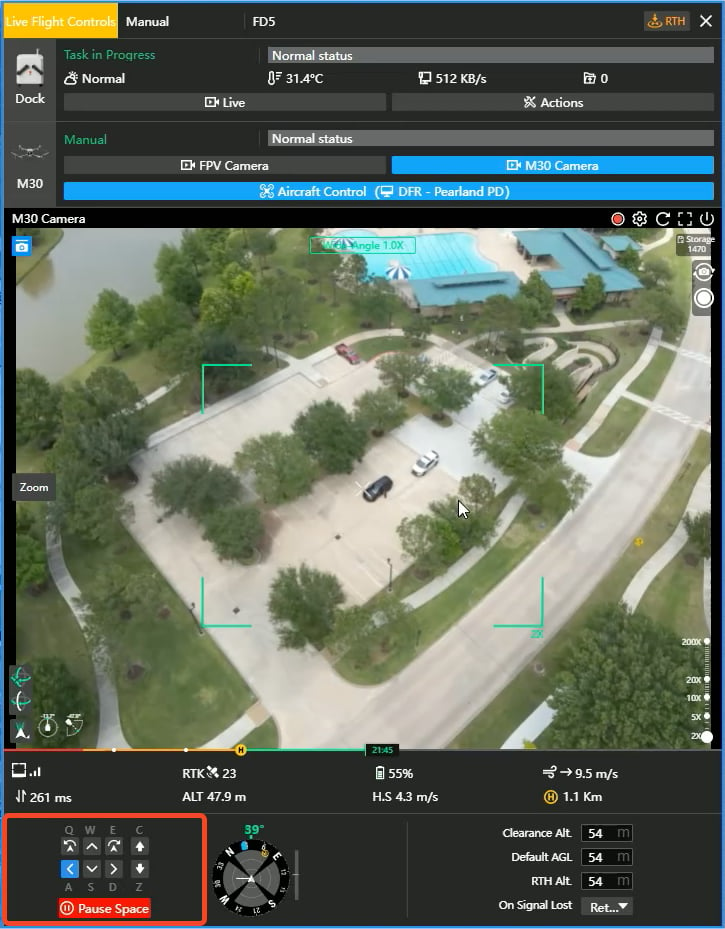 Control the drone with the WASD keys on your keyboard
Control the drone with the WASD keys on your keyboard
3. Gimbal control:
Additionally, while in Live Flight Control mode, users can also control the drone’s gimbal. In FlightHub 2, you can double-click any target on the camera’s live feed, and the gimbal will automatically direct itself to that point. You can drag the zoom bar or scroll the middle mouse wheel to zoom in and out. There are also buttons for recentering the gimbal, swapping between photo and video mode, and changing between zoom, wide-angle, and infrared feeds.
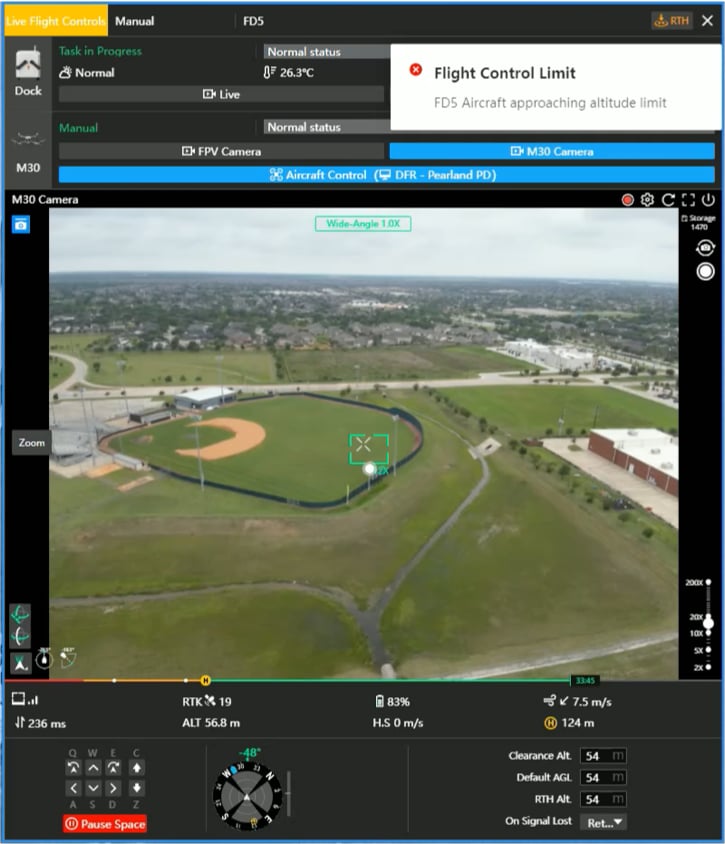 Manually manipulate the gimbal by clicking or tapping
Manually manipulate the gimbal by clicking or tapping
Live Flight Controls in action
Pearland Police Department has been able to utilize these features for their DFR (Drone as a First Responder) program shown during this demo flight.
Sergeant F. Williams IV with the Pearland Police Department in Pearland, Texas shares:
“The recent addition of manual flight capabilities through FlightHub 2 have completely done away with the limitations of having to have people on the ground at the launch site to manually conduct operations and swap batteries. With our BVLOS waiver, we can now remotely operate our DFR (Drone as First Responder) program from our dedicated drone operations office, with just one remote pilot. The DJI Dock is capable of launching the DJI M30 from a powered off, standby status in 45 seconds. As such, we have been able to respond and arrive on scenes very quickly to provide important, pertinent information to responding officers, enhancing their safety and awareness. In the past three weeks, I have put in approximately 55 hours of operating the DJI Dock, and I cannot wait to see how DJI continues to improve on it. This has been outstanding for our DFR program and I envision these being a part of many such programs in the very near future.”
The DJI dock is a game changer for DFR (Drone as First Responder) operations - Sergeant F. Williams IV, Pearland Police Department
Resume Flight from Breakpoint
We’ve added this new function to the Docks’ Task Plan Library to improve mission efficiency. When the drone is unable to complete its current route task, for example, due to low battery, it will automatically return to the Dock to recharge. If you have enabled the breakpoint function, the system will automatically record the location of the breakpoint, generate the task to be executed, and then automatically take off to complete its task from the breakpoint, once the drone is fully charged and conditions are suitable to resume.

Click the bottom left corner to enable the breakpoint when creating a new plan
If you don't turn on the breakpoint when you create a new plan, you can click the "Continue" button in the plan library list to trigger the resumption manually when the flight still needs to be completed.
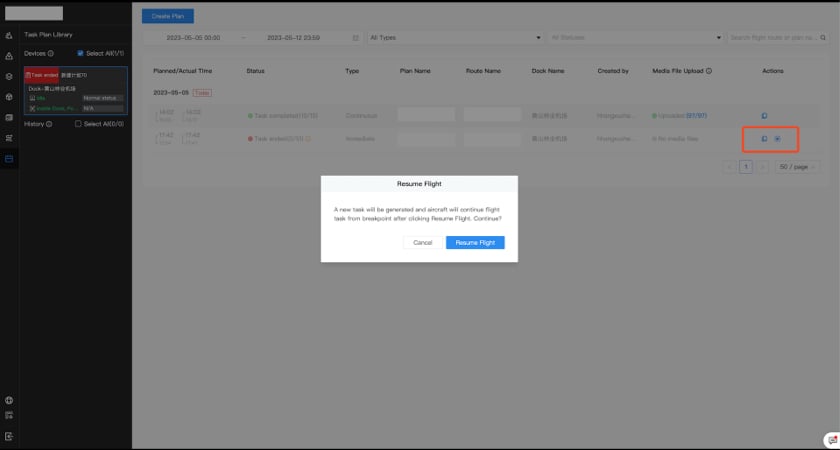
Click "Continue" in the plan library list to manually trigger a breakpoint.
Note that if there is an immediate or timed task to be executed, the aircraft will execute the immediate or timed task first, and then execute the breakpoint renewal task.
3. New email notification function
We’ve rolled out a new setting so you can receive alerts when the Dock encounters an emergency or mission execution failure. Depending on your settings you can receive alerts via email.
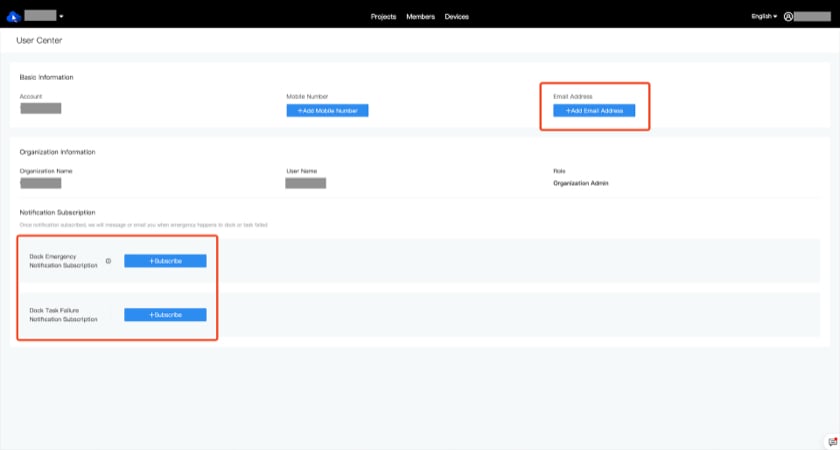
The new features added to DJI Dock are intended to benefit our users across various industries such as firefighting, emergency rescue, energy inspection, urban management, and more. Live Flight Controls feature allows remote and real-time control of the drone and gimbal through the cloud, which greatly improves operational efficiency. With FlyTo flights, manual control of the aircraft, and gimbal control, users can direct the drone to varying mission requirements.
Starting at the end of June, you can place your order for DJI Dock. If you are interested in learning more, we invite you to check out the store page and subscribe for the Dock’s latest updates.





.png?width=300&name=L3kv%20(1).png)