In the wake of past security breaches and to ensure its airspace safety, on June 29, 2020 the French government introduced a decree that requires that all aircraft over 800 grams be equipped with an electronic signaling device for remote identification.
While drone users who registered their drone before June 29 have until December 29, 2020 to comply with the official requirement, we compiled an easy step-by-step guide and recommendations to facilitate this process, which entails two steps:
STEP 1: Enabling your DJI device eID feature
STEP 2: Registering your DJI device on the official portal
Affected Devices and Exceptions
Before delving into technicalities, it is important to understand how the French decree impacts drone operations and what DJI models are directly affected.
The law applies to all aircraft weighing over 800 grams. It is not a product prerequisite but rather an operation requirement which every drone user operating in the French territory is responsible for complying with.
For DJI customers, this means that all DJI drones above 800 grams will need to be registered by December 29, 2020
 Due to security reasons and to allow for smoother and uncomplicated interventions, drones owned by the state are exempt. In addition, the eID can only be detected by users equipped with receivers or relying on third-party counter-drone solutions. In order to comply with the upcoming harmonized European drone regulation, DJI’s R&D team is working to develop a feature to “disable” the electronic signaling which will be made available before the end of the transition period in December 2022.
Due to security reasons and to allow for smoother and uncomplicated interventions, drones owned by the state are exempt. In addition, the eID can only be detected by users equipped with receivers or relying on third-party counter-drone solutions. In order to comply with the upcoming harmonized European drone regulation, DJI’s R&D team is working to develop a feature to “disable” the electronic signaling which will be made available before the end of the transition period in December 2022.
STEP 1: Enabling your DJI device eID feature
All DJI customers are expected to comply with the French eID requirement and register their drones on the official portal. Most DJI drones are already equipped with an eID (electronic ID) enabling feature. However, older DJI drones or DIY drones may require a different approach. Therefore, you can enable your eID feature in two different ways, based on your specific case*:
- Compliance through DJI firmware update (for DJI drones above 800 grams)
- Compliance through a third-party add-on module (for older DJI or DIY drones)
A. Compliance through DJI firmware update (newer drones above 800 grams)
The following DJI drones already support eID for remote identification and can simply undergo a firmware update prior to registration. In order to ensure the correct function of the eID feature, it is extremely important not to install a firmware other than the DJI firmware listed on our official channels, nor to downgrade the firmware to an older version.
You can see your current firmware version number and verify if it has been correctly updated at the end of this process in your DJI App. Here, you should also take note of your “Flight Control Serial Number” which will be used later during the registration process.
.png?width=627&name=Untitled%20design%20(1).png)
Drones supporting the firmware update:
- Mavic 3 /DJI Mavic 3 Cine
- Mavic 2 Series Firmware version: V01.00.0670 and later
- Mavic 2 Enterprise Series Firmware version: V01.01.0720 and later
- Matrice 200 V2 Series Firmware version: V01.00.0710 and later
- Phantom 4 Pro V 2.0 Firmware version: V01.00.5200 and later
- Matrice 300 RTK Firmware version: V01.00.02.11 and later
Upcoming drones:
- Agras T16
- Phantom 4 RTK
- Phantom 4 Multispectral
Firmware version: this drone firmware version is ongoing. Please check back in April 2021 for additional information on these DJI drone models.
B. Compliance through third-party add-on module (for older DJI or DIY drones)
For all DJI drones that are not included in the previous list and that cannot receive a firmware update, a third-party add-on module can be physically installed on the device. However, we recommend that you purchase an add-on that is compatible and can be safely mounted on DJI drone devices. For better performance, you can refer to one of our trusted beacon suppliers and take advantage of a 15% discount on a Beacon Standard until March 31, 2021 (promo code: DJIBCN354RQSJJ).
Follow the official mounting instructions for your drone model from the add-on manufacturer for its proper functioning. Specifically, make sure the beacon does not obstruct or interfere with the unit, as prescribed by UAV labeling procedures.
STEP 2: Registering your DJI Drone
Once you have updated your DJI firmware or mounted a third-party add-on, you can now register your drone to make it compliant with the French aviation rules. As a reminder, all users (locals and tourists operating in the French territory), except government authorities must comply with the French Remote ID requirement and must register their drones by December 29, 2020. For a correct registration, follow these simple instructions:
- Visit the official AlphaTango website and log in.

- If you are already registered, select “No” and proceed to enter your registration number. Otherwise, select “Yes” and continue to read.
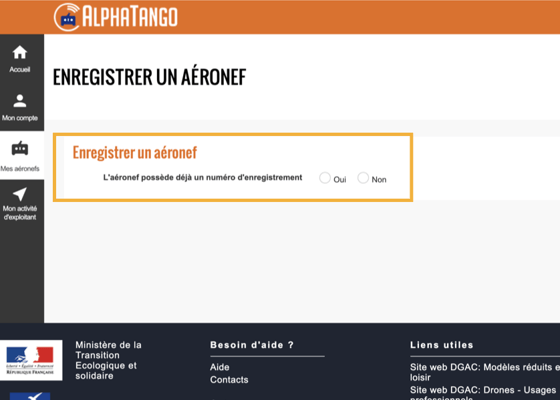
- Enter name / model, serial number, and weight of your drone. You will find your serial number on a print label affixed on or near the battery compartment of your drone.

- If you have correctly updated your firmware or mounted the third-party add-on beacon, select “Yes” confirming your aircraft is indeed equipped with an electronic reporting device.
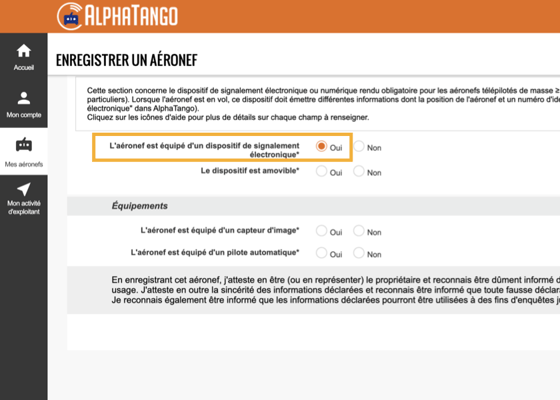
- If you have updated your firmware, select “No” (the device is not removable). If you have mounted a third-party add-on, select “Yes” (the device is removable).
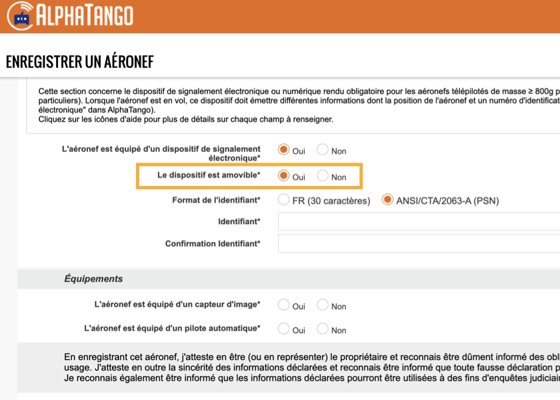
- In using a drone transmitting eID through a firmware upgrade: Select “ANSI/CTA/2063-A (PSN)” to specify your ID Format indicated by DJI. A DJI ID Format generally consists of 19 characters starting with "1581E" followed by the serial number of the flight controller. To see your flight controller’s serial number under About → Flight Controller Serial Number in your DJI App.
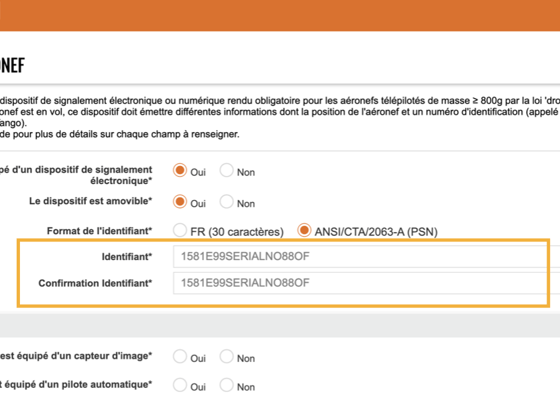
In case you use a third-party add-on, please choose the applicable ID format (most likely FR Format (30 characters)as listed in the Beacon box.
- Enter your ID and confirm it one more time.
- Select “Yes” to confirm that the aircraft is equipped with an image sensor
- Select “Yes” to confirm that the image sensor allows for video feedback.
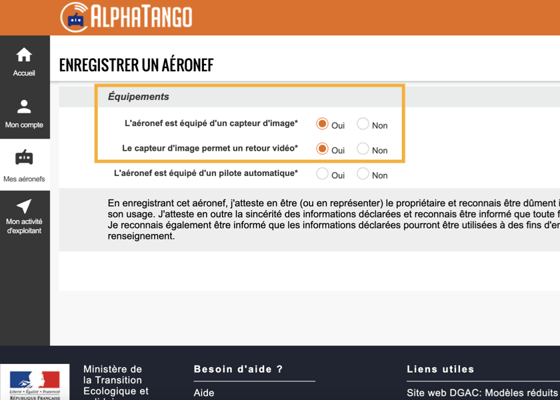
Your registration number will be automatically assigned to you in the form of UAS-FR-XXXXXX, hence making your drone compliant with the French Remote ID requirement for the next 5 years.
Note: Simply entering your DJI drone’s serial number in the official portal without all other required components is not sufficient and will not make your device compliant with French law. If you change the eID add-on, please make sure to register the new add-on properly.
Unless stated otherwise by local authorities, the French eID requirement will continue to be enforced under the new European Drone Regulation for security reasons. Read more about the impact of the new European drone regulation on DJI customers in our recent article.
For further information how to operate UAS devices in France, please refer to the official national aviation guidelines.
For all other technical questions related to DJI products’ compliance, please contact your local retailer or DJI Enterprise’s Senior Sales Manager Christina Xu at christina.xu@dji.com.
*If you are not sure whether your DJI drone supports eID through a firmware update or requires a third-party add-on module, contact your local retailer to discuss how to make your device compliant before registering it on the official portal.




.png?width=300&name=L3kv%20(1).png)