In today's rapidly advancing technological landscape, drone operators are looking to increase their ability to fly drone operations by diversifying their missions while simultaneously enhancing operational efficiency and safety. Our latest innovation, the DJI Cellular Dongle, is a game-changer in this regard. It allows drone operators to operate drones from distances across a diverse range of missions by providing an advanced 4G transmission redundancy to the pilot via the DJI Cellular Dongle. [1] This capability represents a significant leap forward in drone technology, offering unparalleled range and connectivity to your drone for complex mission environments. Learn about the essential features of the DJI Cellular Dongle and its capability of providing users with an advanced 4G transmission to their drone for increased operational scenarios.
Seamless Integration with Existing Products
The 4G Enhanced Transmission system is designed to work seamlessly with existing drone models and controllers. It is compatible with various enterprise drones, including the M350 RTK, M300 RTK, M30T, Matrice 3D/3TD, and Mavic 3E/3T/3M. The integration process is straightforward, requiring the addition of a 4G dongle to the drone and the DJI RC PLUS or DJI RC PRO Enterprise remote controller, making it accessible for both new and existing drone users. It also works seamlessly with the DJI Dock 2. This wide range of compatibility ensures that enhanced 4G transmission can boost the capabilities of any flight operation you need to perform.
Dual-Mode Operation with OcuSync
OcuSync is an integrated high-resolution video transmission system that provides wireless connectivity between your remote controller and your drone. One of the standout features of the enhanced 4G transmission system is its ability to operate in dual modes with OcuSync. Under normal conditions, the system uses OcuSync for high-quality, low-latency image transmission. However, in scenarios where OcuSync encounters interference or obstruction, the system automatically switches to 4G, either augmenting the transmission or taking over entirely if OcuSync is disconnected. This ensures continuous and reliable communication between the drone and the remote controller.
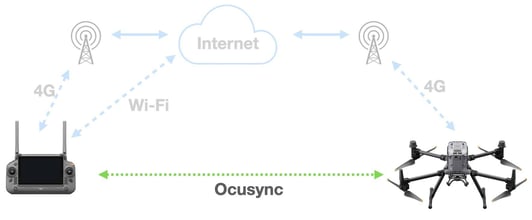
Connectivity Under Normal Conditions
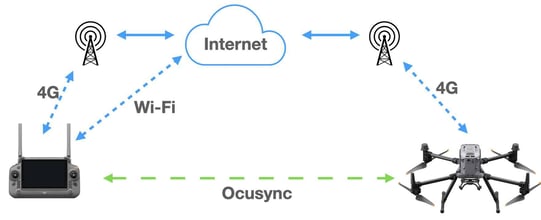
Connectivity Under Interference or Long-Distance Transmission Conditions

Connectivity Under Complete Disconnection Conditions
Enhanced Transmission Range and Quality
By using 4G connectivity, the range and quality of transmission are significantly improved. This is especially beneficial in urban areas where traditional signals can be obstructed. The enhanced 4G transmission system allows drones to operate over longer distances [2] with stable and precise image transmission, ultimately enhancing situational awareness and operational effectiveness.
 4G Enhanced Transmission
4G Enhanced Transmission
Support for Network RTK
The enhanced 4G transmission from the DJI Cellular Dongle system also supports Network RTK (Real-Time Kinematic) data transmission. This is particularly beneficial for missions requiring high-precision positioning, such as LiDAR point cloud collection for detailed 3D mapping. The ability to maintain RTK connectivity even when the primary radio link is lost ensures that the quality and accuracy of the collected data are preserved.
Private Deployments and SDK Availability
For organizations or users with specific security and data privacy requirements, DJI offers an SDK for the private deployment of the enhanced 4G transmission service. This allows end users to set up the 4G transmission service on their local server and configure it using the Pilot App. Consequently, real-time video streaming can be transmitted from the aircraft to their local server and then to the remote controller via 4G network.
Users who want to deploy their private 4G Transmission service can apply for a SDK License using the following link: https://developer.dji.com/resources/server/free/
You can also refer to a tutorial video HERE on how to deploy this service.
Benefits for Customers Using Drones
1. Increased Operation Range and Flexibility
The DJI Cellular Dongle provides an enhanced 4G transmission system that significantly extends the operational range of drones. This allows them to be used in diverse and challenging environments. This is particularly advantageous for missions that require operations beyond the visual line of sight, [1] such as infrastructure inspections, agricultural monitoring, and search and rescue missions. Maintaining a reliable connection over longer distances enhances the effectiveness and safety of these operations.
 DJI RC Controller
DJI RC Controller
3. Enhanced Data Accuracy and Quality
Get Started Now
Compatible Dongles / Accessories for Different Aircraft Models
| Product | Mandatory Items | Optional Items |
| Mavic 3 Enterprise Series |
DJI Cellular Dongle DJI Cellular Dongle Mounting Kit |
DJI Cellular Dongle for remote controller Note: It is not needed if you connect the remote controller to Internet via a Wi-Fi connection |
| Matrice 30 Series | Matrice 30 Series 4G Dongle Kit | N/A |
| Matrise 350 RTK / Matrice 300 RTK | Matrice 350 RTK 4G Dongle Kit | N/A |
| Dock 2 & M3D Series |
DJI Cellular Dongle 2 for M3D Series drones |
DJI Cellular Dongle 2 for Dock 2 Note: It is not needed if you connect the Dock 2 to internet via ethernet |
Note: The Matrice 300 RTK uses the Matrice 350 RTK 4G Dongle Kit and DJI Cellular Dongle, it needs to be paired with the DJI RC Plus remote controller.
Frequently Asked Questions
- Always choose a location where the 4G signal on the remote controller or mobile device is nearly full to operate the drone for a better enhanced transmission experience.
- Enhanced transmission uses 4G network transmission. After the OcuSync is disconnected, flying entirely on 4G may have some delay and lag. Fly with caution.
- When the OcuSync image transmission signal is weak or disconnected, maintain an appropriate flight altitude. In open areas, try to fly below 120 meters to get a better 4G signal.
- In environments with tall buildings, set an appropriate return-to-home altitude (higher than the buildings).
- If you are in a restricted flight area with many tall buildings, ensure the obstacle avoidance and bypass function is enabled, and fly with caution.
- Beyond visual line of sight (BVLOS) flights are not recommended, especially at night.
- If the DJI Pilot 2 app indicates a weak image transmission signal, fly with caution.
- Network Speed: This is primarily determined by the 4G signal strength from the location of the pilot and the aircraft's flight location, as well as the level of network congestion at the corresponding base station.
- Network Load: In dense population areas, base station resources are relatively limited, and many users share the base station resources. As a result, each user may experience less bandwidth resources and larger real-time latency. Since 4G transmission uses the mobile network provided by operators for data transmission, the actual transmission experience is related to the local 4G network quality. The 4G network quantity includes the network status at both the aircraft end and the ground end. Weak or no signal, or network congestion at either end, can lead to poor 4G signal quality, such as fluctuating 4G signal bars, image transmission lag, significant control delay, or even loss of image transmission and control.





.png?width=300&name=L3kv%20(1).png)