In the year and a half since we released the Matrice 300 RTK, we’ve seen it redefine what it means to be a rugged, reliable drone platform. Offering performance even in the most challenging of weather conditions, and with unparalleled safety features, like Three Propeller Emergency Landing, the M300 RTK has established itself as the industry standard in areas like surveying, mapping, inspection, emergency response, and more.
At DJI we continually aim to optimize and improve our products and features. Following M300 firmware updates in August 2020 and January 2021, we’ve acted on feedback from you, our end-users, and we are pleased to announce that v03.00.01.01 aircraft firmware version for our flagship drone platform, the Matrice 300 RTK, is now available.
To ensure our enterprise users don’t miss a thing, we’ve highlighted some key information here to supplement our traditional release notes (which, as always, can be found under the downloads section of each product page).
Offline Updates
After updating to V3, future firmware updates can be completed entirely offline. Offline firmware packages can be downloaded from the DJI official website and saved to an external storage device, like an SD card or U disk. From there, insert it into your remote controller, aircraft, payload, or battery station, and use DJI Pilot to update the firmware.
First, from DJI Pilot tap 'HMS' on the right, then 'Firmware' on the left. Tap 'Offline Update' in the top right corner, and select the corresponding firmware version for your aircraft, smart controller, and/or payload, and then Update All.
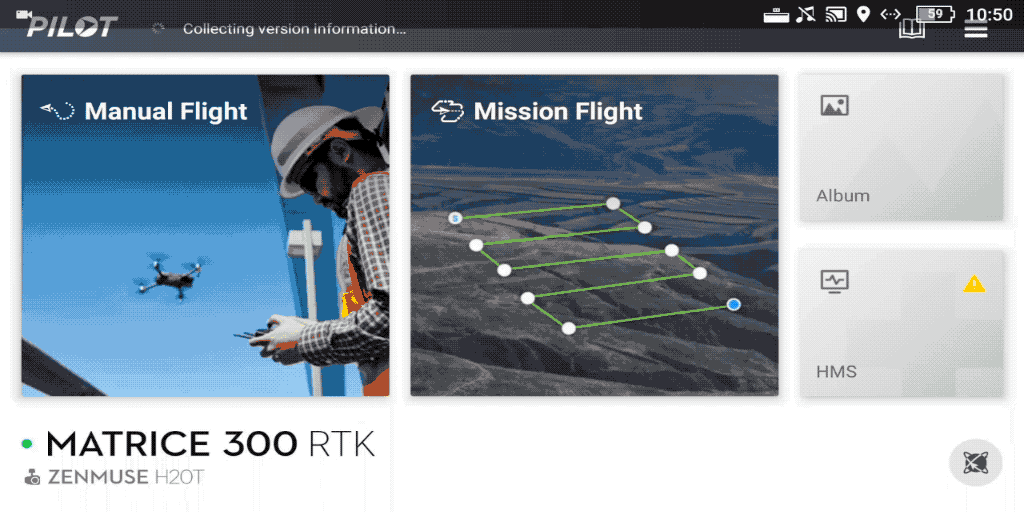
For users with special security needs, this allows you to review and install updates without ever connecting to a device with live internet communication.
New Data and Privacy Settings
The V3 firmware update adds a host of improved data and privacy settings, including Restricted Network Mode, SD card encryption, the ability to delete your device data, and more.
Network Security Mode
Currently, three network security modes are supported:
- Standard Mode: No restrictions on connecting to the network
- Restricted Network Mode: Other than maps, RTK, live broadcast, and other applications that require an internet connection, no other network services are connected.
- Local Data Mode: This is like “airplane mode” that applies only to the drone’s software. Recently, FTI Consulting validated that “when DJI’s Local Data Mode is enabled, no data that was generated by the application was sent externally to infrastructure operated by any third party, including DJI.” To learn more about Local Data Mode, click here.
Users can choose which Network Security Mode best suits their own security requirements.
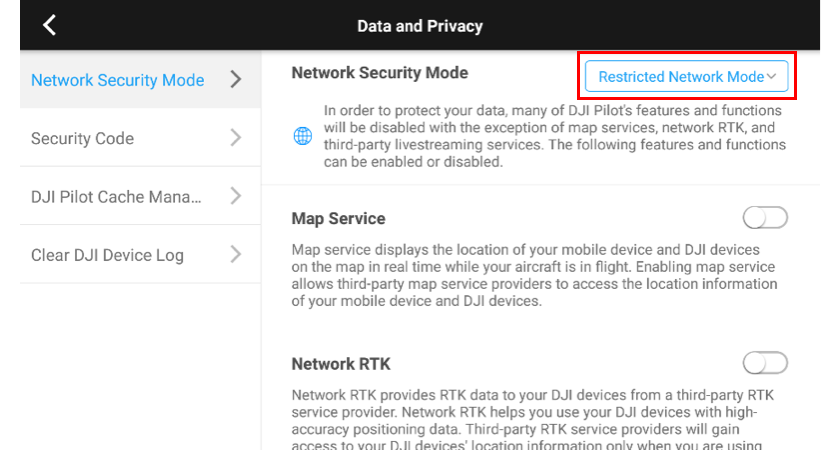
SD card encryption
Users have the option to protect each microSD card with a security code as well as AES encryption. After setting up your security code, you will need to re-enter it each time you start your M300.
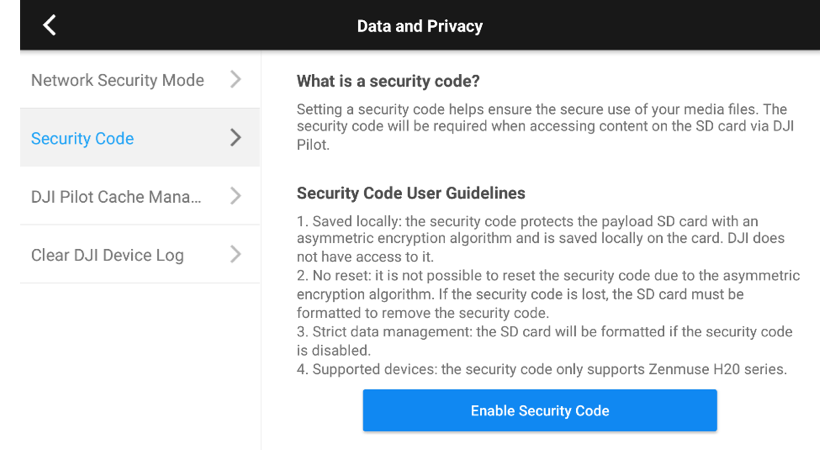
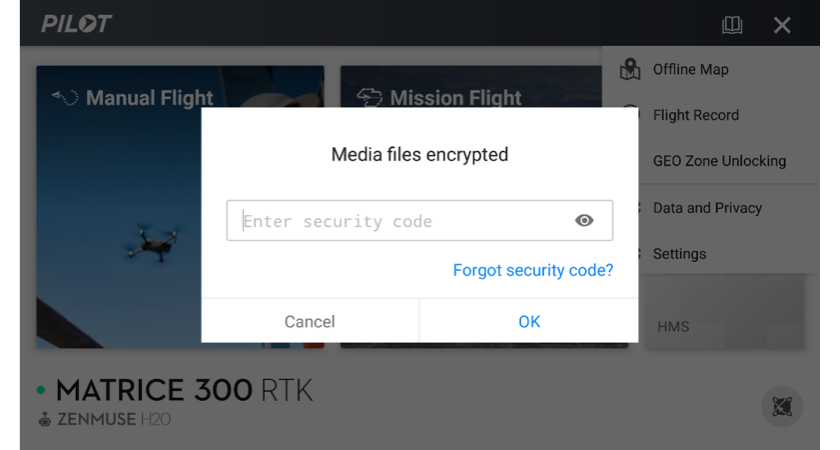
If you use a security code, you will need to download the DJI Decrypt Tool in order to view your encrypted files on a Windows PC.
Using the DJI Decrypt Tool
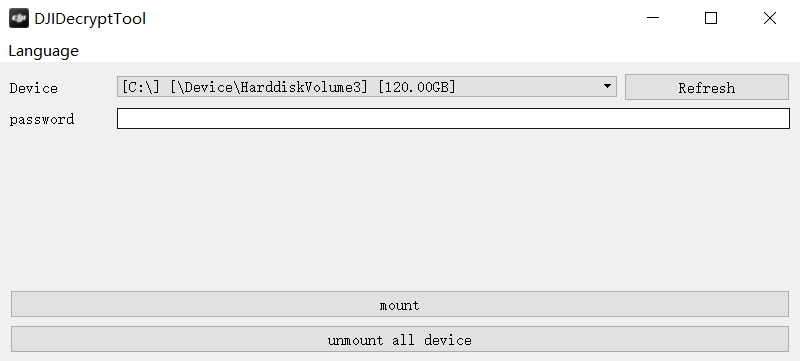 When you insert an encrypted SD card into your Windows PC, you won’t be able to access the files without the DJI Decrypt Tool. Open the tool, select the card you wish to access, and enter your password to view the files.
When you insert an encrypted SD card into your Windows PC, you won’t be able to access the files without the DJI Decrypt Tool. Open the tool, select the card you wish to access, and enter your password to view the files.
The computer does not need to be connected to the internet during this process, giving extra assurance to high-security users that their data is protected at all times.
Delete All Device Data
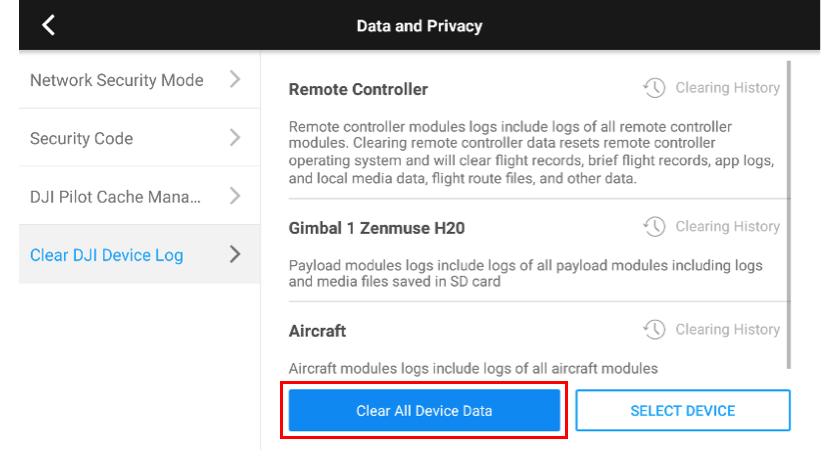
After updating to the V3 firmware version, you can delete internal logs of your activity from your drone, remote controller, and H20 Series payload. If you have hosted your flight logs on DJI servers, we will delete them upon request at any time.
To learn more about the data security features in this firmware update, click the image below.
One-tap Panorama Mode with the Zenmuse H20 Series
Now, when flying with an H20 or H20T, you can capture a full-scene panorama at the click of a button. It takes approximately one minute to produce a panorama, giving you a quick overview of the scene. This feature is especially helpful for emergency responders who need rapid situational awareness of their environment.
 Quickly capture a full scene panorama, in less than one minute
Quickly capture a full scene panorama, in less than one minute
Introducing Coordinated Turn
This is a new feature that, when enabled, assists the pilot in making a smooth turn mid-flight. It does this by automatically adding Roll to Yaw when turning. Without Coordinated Turn, a skilled pilot must coordinate both control sticks to make sure the drone’s heading is aligned with the front of the drone, which can be demanding for newer pilots or in demanding situations.
Increased Height Limits
The maximum height limit for the M300 has been increased from 500m to 1500m, except for when within 50km of an airport. If you need to request permission to fly near an airport, refer to our detailed instructions on how to apply for an unlock certificate.
Health Management System
An underrated, yet incredibly helpful feature of the M300 is its Health Management System (HMS).
From the DJI Pilot App, you can access error records, manage flight logs, and see the overall status of your M300. In this update, we’ve added quick access to DJI Maintenance Program and DJI Care Enterprise, our official aftersale offerings.
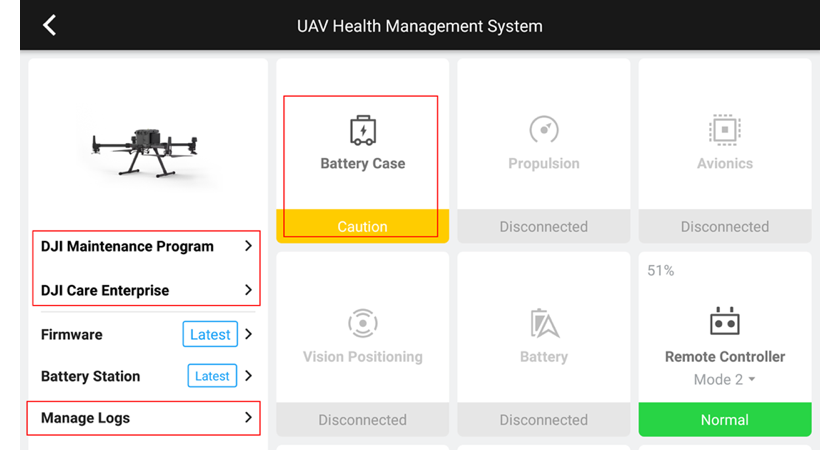
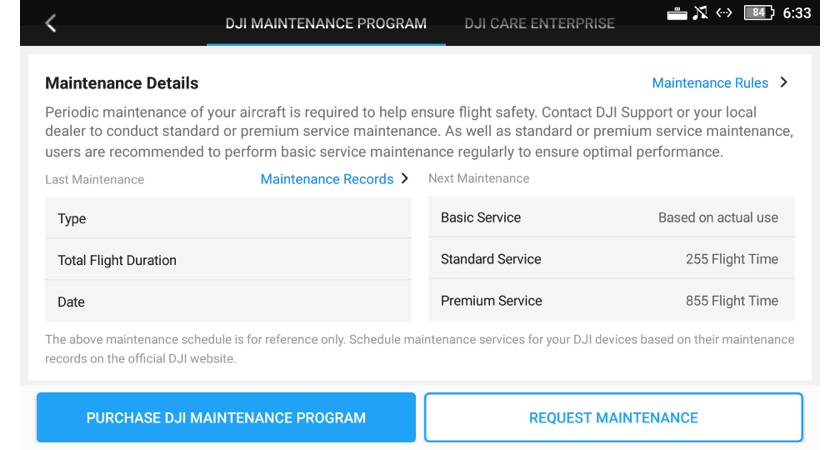 DJI Care Maintenance in UAV Health Management
DJI Care Maintenance in UAV Health Management
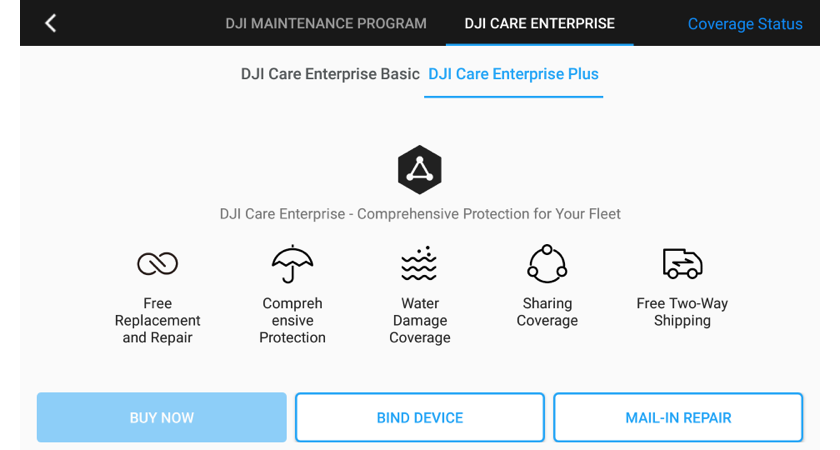 DJI Care Maintenance in UAV Health Management
DJI Care Maintenance in UAV Health Management
Additionally, error records and log management for batteries and the battery station are available, after you connect the battery station to your remote controller via USB-C.
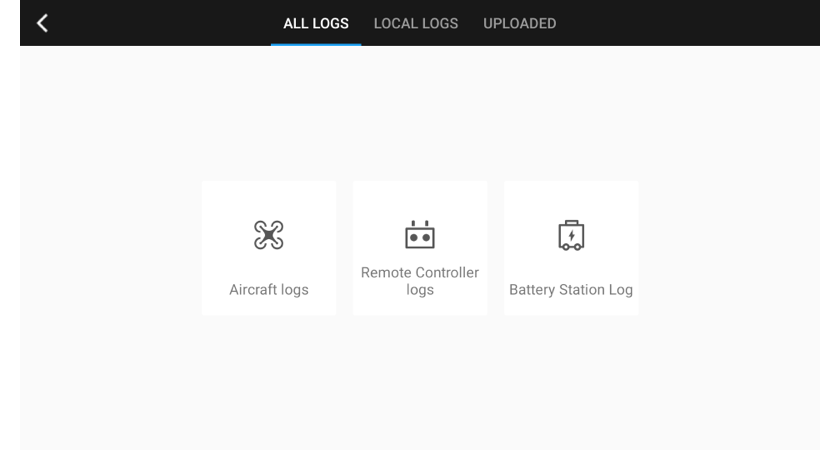 Manage Logs in UAV Health Management
Manage Logs in UAV Health Management
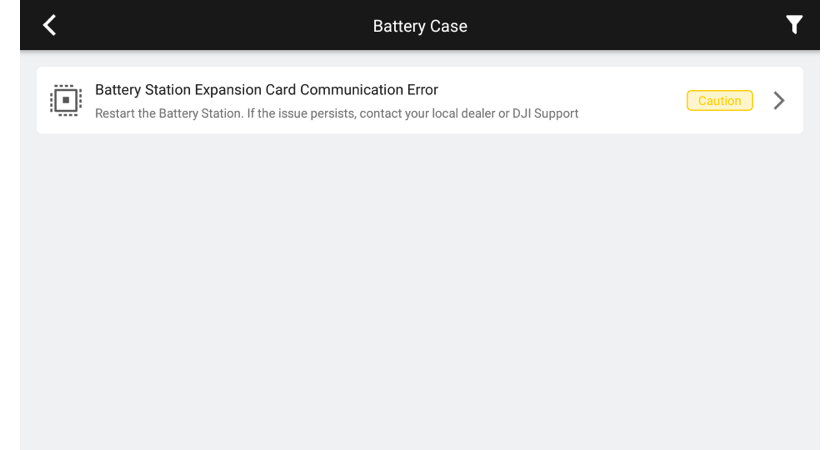 View Error Messages in UAV Health Management
View Error Messages in UAV Health Management
Return-to-Home (RTH) Optimizations
When encountering obstacles during RTH, a tip in DJI Pilot will remind users to exit Auto-RTH and manually control the aircraft to land it.
We’ve also added the ability to exit Auto-RTH by moving the remote controller control sticks in opposite directions during flight.
PinPoint Optimizations
PinPoint is possibly the most powerful feature that has gone under the radar with the M300. Thanks to the laser rangefinder built into H20 Series payloads, operators can tap on an object or feature on their remote controller screen to determine its distance from the drone, and its XYZ coordinates.
Now with the V3 firmware update, users can edit and manage multiple Pin Points, as well as set a PinPoint as a home point. Now home points can be the aircraft’s takeoff location, the aircraft’s real-time location, the pilot + remote controller’s position, and now a custom set PinPoint location.
How to update your M300 RTK to the latest firmware version
Stay tuned for more commercial drone news
For the most secure and reliable commercial drone experience, we recommend you update your M300 to the latest firmware version. Here are the complete release notes, and make sure to subscribe below so you don’t miss out on any future updates for the M300 RTK.


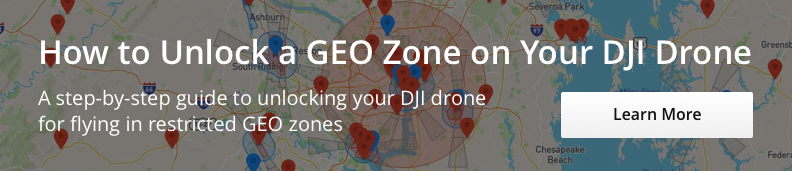




.png?width=300&name=L3kv%20(1).png)