Your Matrice 300 RTK is a top-of-the-line industrial machine that saves you precious time and effort while keeping you and your team from harm’s way. From precarious power-line inspection to nighttime search and rescue, emergency firefighting response, and more, the M300 RTK is up to the task. But even the hardiest of industrial tools need some love and attention from time to time.
If you want to get the most out of your M300 RTK, we recommend regular execution of the following 10 maintenance steps to ensure your aerial platform stays in tip-top shape.
Please note that if you find any abnormalities with your aircraft, contact your local authorized repair service or DJI technical support before flying.
1. Motors and Rotors
Rotate the rotor of the motor to check if there is any blockage, grinding, or unnatural friction. Observe the gap between the rotor and stator of the motor to check if there is any rubbing with the motor base.
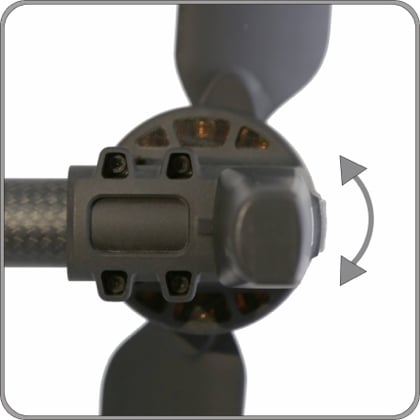

2. Motor and Aircraft Arm Connection
Rotate the motor base around the central line of the carbon tube to confirm that the connection between the motor and the aircraft arm is secure. Check that the four fixing screws are tight, and repeat for each of the M300 RTK’s four arms.

3. Propellers and Propeller Adapters
Check all propellers and propeller adapters for visible deformations, severe wear, nicks, cracks, or any foreign bodies or materials. Next, clean the propellers with a soft, dry cloth. Ensure that the propeller adapter screws are secure.

* Replace the propellers after flying over 300 hours or after using them for one year. Because the M300 RTK is a state-of-the-art flying platform and has more power and propulsion than our previous platforms, it has high requirements for the proper installation and upkeep of its propellers. We recommend contacting your local authorized repair services or DJI technical support to replace your propellers. If you must replace the propellers yourself in, for example, an emergency flight situation, please contact your local authorized repair agent or DJI technical support for maintenance as soon as possible after landing.
4. Frame Arms
When mounting the aircraft arms, twist the sleeve to the proper position. Twisting too much may cause the sleeve to become loose. After the aircraft arms are mounted, check that the arm junctions are not damaged or cracked.


Grab and light shake each arm to ensure that they are secure. Check that the 28 screws across the four frame arms are tight.
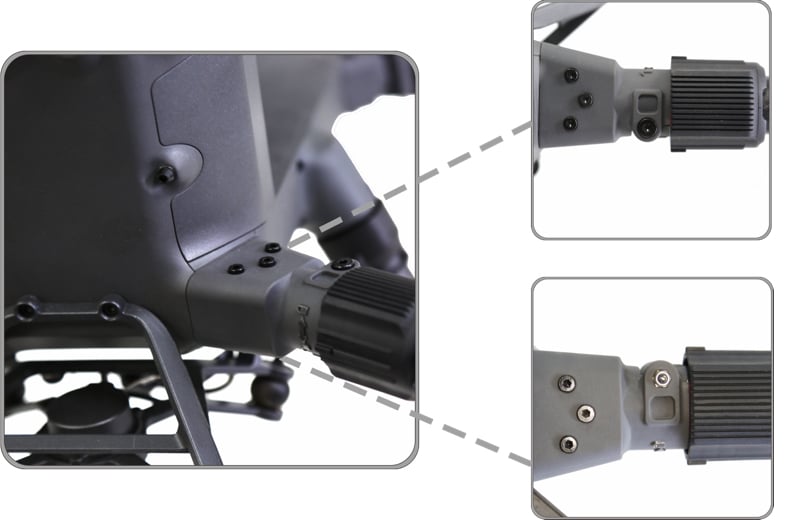
5. Landing Gear
Check both landing gear sleeves and ensure there are no damage or cracks. Confirm that the screws on each landing gear base are secure.
When storing the landing gear in the carrying case, be careful that the landing gear sleeves are placed in the correct position, otherwise the propellers may be crushed when the carrying case is closed.
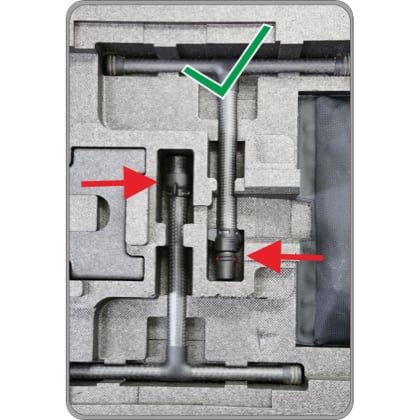
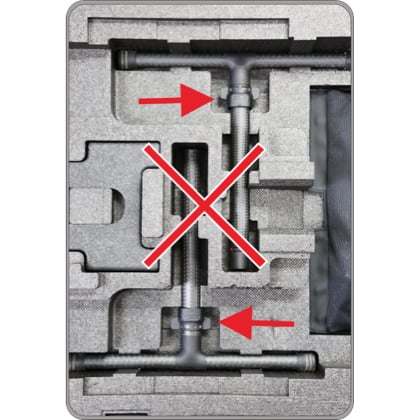
6. Battery Compartment
Inspect the eject mechanism under the battery locker and check that there’s no shaking when the batteries are loaded. Also make sure that the batteries can be ejected smoothly. Next, confirm that the battery ports are clean and dry and that there is no corrosion. Lastly, clean out any water or dust if there is any.


7. Heat Dissipation Vents
Make sure there is no blockage or obstructions over the heat dissipation vents. Listen to hear that the cooling fans work smoothly without noise. If the vents are dirty, use a dust blower (standard with the Intelligent Battery Station) to blow away the dirt and use an alcohol wipe to clean the vent.


8. Rubber Port Covers
Check for any looseness or damage to the rubber port covers. Rubber port covers in poor condition may affect the weather resistance of the M300 RTK.

9. Gimbal Damping Plate
Inspect the dampers for any damage, looseness, or defects. Ensure that the gimbal connector can rotate smoothly and check that the screws connecting the damping plate to the aircraft body are secure.


10. Lenses
Check the lenses of the Infrared ToF Sensors and Vision System, Auxiliary Lights, and Beacons for looseness or cracks. If the surface of the lens is dirty, clean with a soft cloth.
Infrared ToF Sensors and Vision System




Auxiliary Lights


Beacons
![]()
![]()
DJI Maintenance Program
We hope that you found these 10 maintenance tips helpful. By following the steps above you can help keep your M300 RTK flying at peak performance.
That said, the M300 RTK is a rugged industrial tool that is bound to earn a healthy share of wear and tear. We recommend regular professional maintenance every 3-6 months where experts calibrate and inspect every detail of your drone and replace vulnerable parts to restore your drone to its optimal condition.
Click the banner below to learn more about the DJI Maintenance Program, the three different levels of coverage, and our recommended maintenance cycles.





.png?width=300&name=L3kv%20(1).png)